With all going on in the world at present, we thought it was high time we highlighted some great tools and platforms to use when working remote. To some businesses this a new idea for their own business, where others this is a day to day occurrence already! Whatever your circumstance, we wanted to highlight some platforms we think could assist your working remotely journey.
Zoom is a video conferencing app which is a perfect solution for holding meetings for your team from your own home. Available web and app based, as well as both Windows and Mac friendly so there is no excuse to not be able to join in! The basics of Zoom are free, and for most SMEs they will be more than enough! The main limit you will face is the 40 minute limit to group meetings, so keep the agenda concise, or if you are feeling like investing in Zoom for your business the next value package is £11.99 a month which grants you a limit of a 24 hour meeting! However the free package does come with plenty of exciting and useful features, including web conferencing, Chrome plugins and scheduling. You'll be wondering why you didn't meet virtually, sooner!
Although not a purposefully designed workplace app. it could definitely be utilised by your team for simple catch ups and meetings. The app is free, but video calls are maxed at 10 people, but could be a great tool for a SME, especially if you already utilise the other productive boosting Google tools, why not have everything in one place! You can even schedule meetings, direct, into your Google Calendar.
Beloved by some already, Trello is a great way to keep yourself on track or keep a team focussed with a board between you all. Trello is the equivalent of todo post it note stuck to your monitor, just virtual and less trips to the bin. Create a board based on your project, break it down to a to do list, colour code items and tick them off as you can go. You could have a board as an individual or add members of the team and make a group board, and see everyone tick their work off and make sure everyone is staying on track. Trello also allows use of Power-Ups, such as Expiration Reminders. It also can be compatible with file storage like Google Drive and Dropbox, making it an invaluable tool when working remotely.
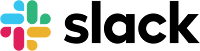 Slack is a great multi purpose tool, and for those working as an individual or a minimal team then the free plan could be a great fit for you. The paid plans (starting at £5.25 a month) would be a better fit for a larger team due to the limits in access, but Slack has so many features that makes that investment worthwhile. Slack can be utilised in multiple ways, including message boards, file storage and video calling. Even on the free plan, you can integrate up to 10 other apps (unlimited on paid plans), including Google Drive and Office 365. Slack, for some, has become a one stop shop to streamline team work with messaging, filesharing and tools like a workflow building, it could be the perfect fit your business.
Slack is a great multi purpose tool, and for those working as an individual or a minimal team then the free plan could be a great fit for you. The paid plans (starting at £5.25 a month) would be a better fit for a larger team due to the limits in access, but Slack has so many features that makes that investment worthwhile. Slack can be utilised in multiple ways, including message boards, file storage and video calling. Even on the free plan, you can integrate up to 10 other apps (unlimited on paid plans), including Google Drive and Office 365. Slack, for some, has become a one stop shop to streamline team work with messaging, filesharing and tools like a workflow building, it could be the perfect fit your business.
Google Drive is a great choice for your cloud based storage, making your files accessible anywhere and everywhere, but Google Drive has the added bonus that multiple people can access and edit a document at once, allowing for collaboration on work even when not in the same room. This works across Windows, Macs and even mobile devices! The free version comes with 15GB of storage, though paid options are available. There is also the G Suite plans, which can incorporate multiple of the helpful tools from Google so could be a route for you if it suits.
 Asana another project and task manager but attempting to create an office environment when working remotely on their platform. The free package allows you to create tasks, work boards, assign work and due dates of up to 15 people in your team. However the premium packages (starting at £9.49) allow for some really helpful tools, such as dependency of tasks, automated rules and even build a portfolio from the work done on Asana. If you are managing a team it has some interesting capabilities like Workload Tracking to make sure certain people aren't overloaded with tasks or others are keeping on top of their work. In addition to the team chat, Asana has Task Comments, so if someone needs clarification on something or just a quick question, you ask on the task rather than in the group chat. Similar to how you could just ask the person a question across the office if in person. Asana also has app compatibility so can work alongside a multitude of platforms to get the most out of working remotely.
Asana another project and task manager but attempting to create an office environment when working remotely on their platform. The free package allows you to create tasks, work boards, assign work and due dates of up to 15 people in your team. However the premium packages (starting at £9.49) allow for some really helpful tools, such as dependency of tasks, automated rules and even build a portfolio from the work done on Asana. If you are managing a team it has some interesting capabilities like Workload Tracking to make sure certain people aren't overloaded with tasks or others are keeping on top of their work. In addition to the team chat, Asana has Task Comments, so if someone needs clarification on something or just a quick question, you ask on the task rather than in the group chat. Similar to how you could just ask the person a question across the office if in person. Asana also has app compatibility so can work alongside a multitude of platforms to get the most out of working remotely.
With Serene you set your time table and set what you can and cannot do during those times. Too tempted by Facebook? Then set it to be blocked during a work session so even if you give in to procrastination, it is quickly stopped! Setting "Work Sessions" allows you to set yourself a task, a length between 20-60 minutes and everything you have blocked is unusable until the session has completed. This then allows you short breaks between tasks, to supposedly aid productivity. It is currently only available for Macs but Windows compatibility is coming soon.
An app to stop work! When working remotely, the lines between work life balance can become blurred so apps like Daywise are so important. Daywise allows you to control when you receive notifications for certain apps, so out of hours you won't be tempted to check every time you are notified a new work email has come through. This can be even used to stop clients from calling out of work hours! It is currently only available on Android.
Second Life
If you are really looking to get experimental with your options to work remote, why not look at virtual reality! Second Life allows you to build a virtual space (could be your office or could be the zoo, that's the fun!) and allows users to join as their own virtual person, then host your business meetings in the space. Unless you are willing to buy space it will be public so you may have some meeting crashers, but buying "Private Property" is an option if you're really committed to utilising Second Life! We are not saying VR is the work remote choice for all, but unless you try, can you rule it out?
If you are really looking to get experimental with your options to work remote, why not look at virtual reality! Second Life allows you to build a virtual space (could be your office or could be the zoo, that's the fun!) and allows users to join as their own virtual person, then host your business meetings in the space. Unless you are willing to buy space it will be public so you may have some meeting crashers, but buying "Private Property" is an option if you're really committed to utilising Second Life! We are not saying VR is the work remote choice for all, but unless you try, can you rule it out?
Every business has different need and only you will know what will work for your businesses and optimise productivity! Some of these may not work for you and there are so many other great tools to try and test out there. There are so many potential platforms for you, most you wouldn't have even thought of! We do hope that this gives you a good starting point when delving into the world of working remotely. If you have any recommendations, or any tips or tricks for working remotely, please let us know below!


No comments:
Post a Comment